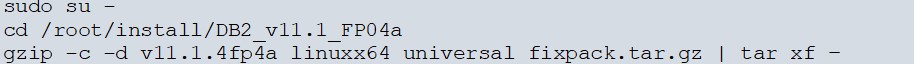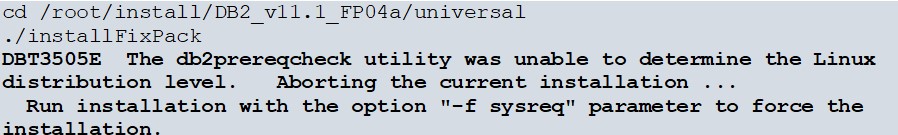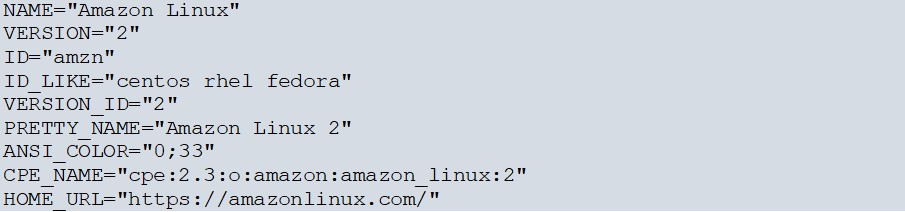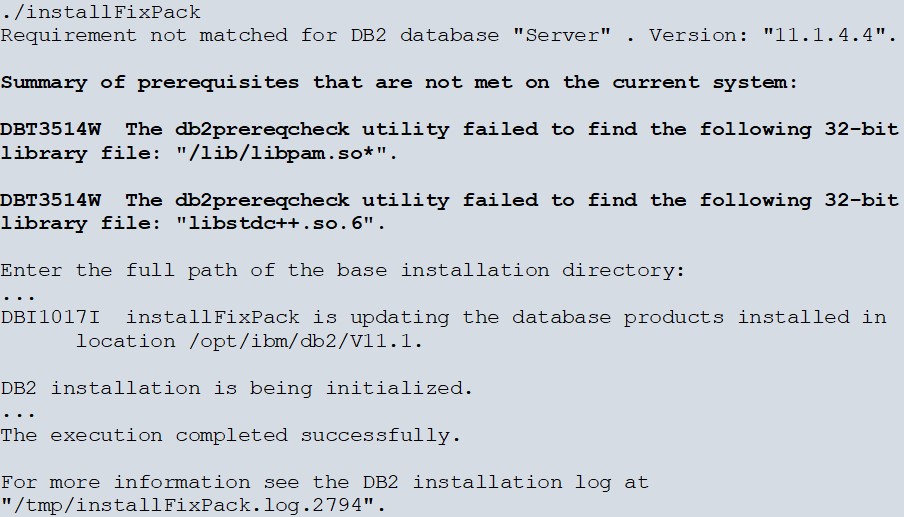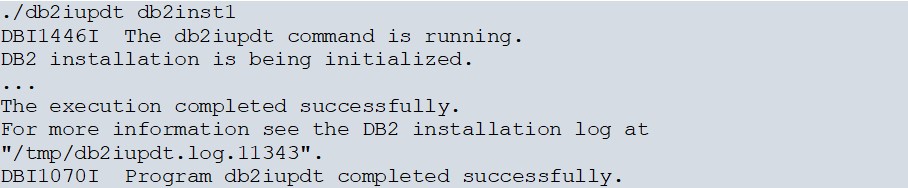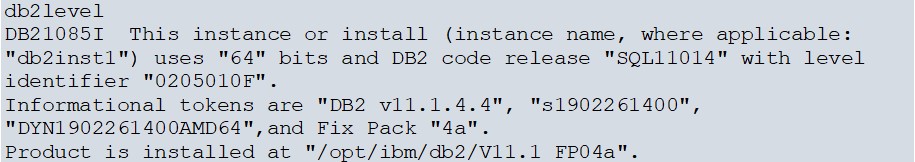If you are running DB2 instances on AWS Linux, or are planning to do so, you will sooner or later find yourself in a situation where you need or want to upgrade your DB2 instance to a newer FixPack.
In this short article I want to describe an unexpected issue that happened when I have tried to do so recently (and that may happen to you as well), and what can be done to resolve it.
The Problem
DB2 FixPack installation begins with downloading the appropriate FixPack from the IBM Support: Fix Central web site (here, FixPack 04a).
Once the FixPack installation file is downloaded and copied to the Linux server containing the DB2 instance, the file is unpacked:
Next, FixPack installation is initiated, but this quickly fails with the following error
The Quick and Potentially Dirty Solution
The quick solution to the above problem is to use the option “-f sysreq”, as suggested above:
But why is this the “Potentially Dirty” solution?
Because the parameter “-f sysreq” instructs the FixPack installer to skip the prerequisite checking and consequently your installation may end up missing some crucial files.
This parameter is even not documented in the DB2 Knowledge Centre!
Luckily there is a much better (and simple) solution that doesn’t bypass the prerequisite checking, explained below.
The Better Solution
Before running the FixPack installer, a Linux system file lsb-release containing the Linux distribution level info must be checked and created if it doesn’t exist, as it happened in my case:
Or even better, create a symbolic link (I confess I haven’t tried this solution though):
The file lsb-release will now contain something like this:
Having done that, I started the FixPack installation once again and this time it ran to completion:
As you can see in the above screenshot, the DB2 prerequisites checking is now being run and it shows two warnings about missing libraries (but in this case I ignored the warnings as both are 32-bit library versions which are not in use in a 64-bit system, and continued with the installation).
After the FixPack was successfully installed, I upgraded the DB2 instance and the databases(s):
And checked that the DB2 instance is now at the (expected) higher level:
QED!
 About: Damir Wilder – Senior Consultant
About: Damir Wilder – Senior Consultant
Favourite topics – Performance tuning, HADR, mountain climbing, skiing and pretty much anything with a high risk factor!
Damir is a multi-talented DB2 expert and has worked with DB2 for LUW since V5.0. With significant experience as a Database Administrator and Application Developer Damir has developed deep technical skills with database design and performance tuning.
As part of our DB2 Midrange team Damir works on both Consultancy projects and Remote DB2 support for a wide range of customers.
View Damir’s blogs and tech tips.